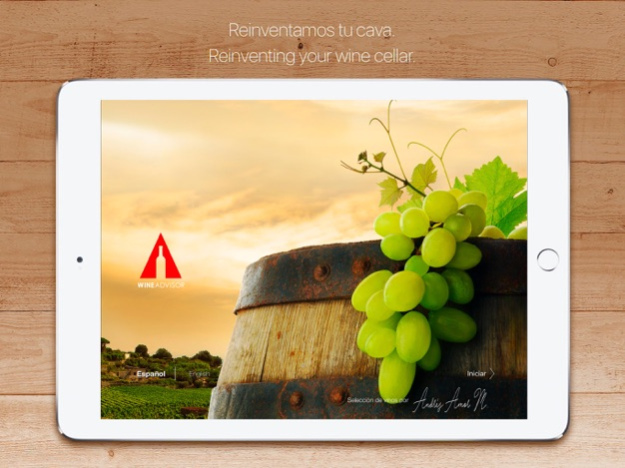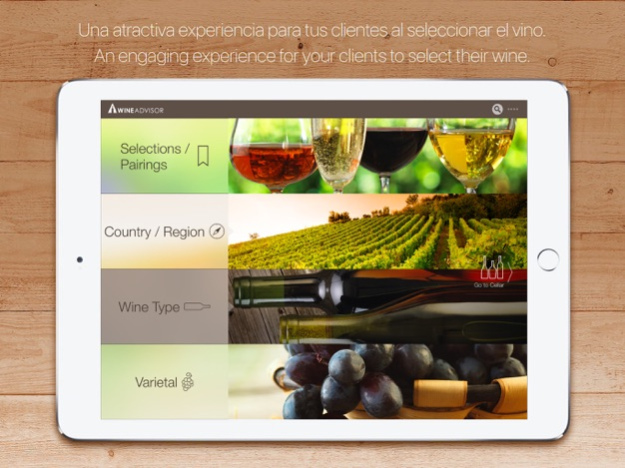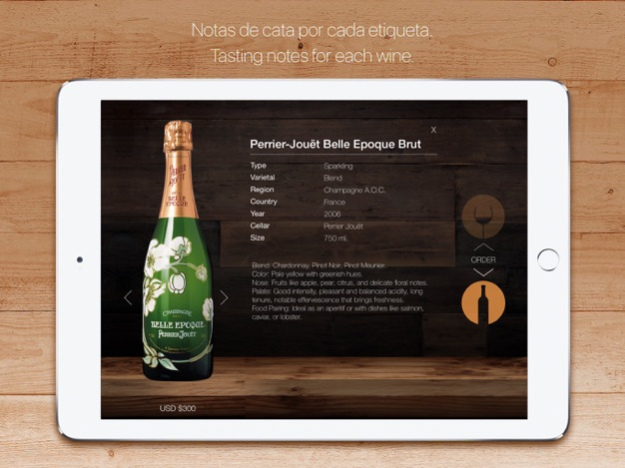WineAdvisor 2.4.2
Continue to app
Free Version
Publisher Description
Wineadvisor is a innovative platform for restaurants that encourages and increases wine consumption through the use of technology and dynamically changes the way a client orders wine.
Wineadvisor brings the experience of being in a wine cellar to the table and eliminates the traditional printed wine menu. Through technology (ipads) we innovate and introduce the world of wine in a way that has never been seen before.
Benefits for the Restaurant
• Increase of wine sales of 25% (average) in restaurants.
• Dynamic menu which allows you to add and eliminate wines when they are out of stock, change prices etc, all with a simple click.
• Never have to print menus again.
• Provides your establishement with innovation and modernity.
• Simple and easy to use.
• Inventory reports, sales reports by type of wine, region and much more…
WineAdvisor has over 3 years of being in the market with an incredible response, continuing to grow our customers every day. In Wineadvisor we are committed to providing the best experience, always innovating and improving based on feedback from our customers.
Feb 11, 2020
Version 2.4.2
- Minor bug fixes
About WineAdvisor
WineAdvisor is a free app for iOS published in the Health & Nutrition list of apps, part of Home & Hobby.
The company that develops WineAdvisor is Elka Soluciones México. The latest version released by its developer is 2.4.2.
To install WineAdvisor on your iOS device, just click the green Continue To App button above to start the installation process. The app is listed on our website since 2020-02-11 and was downloaded 2 times. We have already checked if the download link is safe, however for your own protection we recommend that you scan the downloaded app with your antivirus. Your antivirus may detect the WineAdvisor as malware if the download link is broken.
How to install WineAdvisor on your iOS device:
- Click on the Continue To App button on our website. This will redirect you to the App Store.
- Once the WineAdvisor is shown in the iTunes listing of your iOS device, you can start its download and installation. Tap on the GET button to the right of the app to start downloading it.
- If you are not logged-in the iOS appstore app, you'll be prompted for your your Apple ID and/or password.
- After WineAdvisor is downloaded, you'll see an INSTALL button to the right. Tap on it to start the actual installation of the iOS app.
- Once installation is finished you can tap on the OPEN button to start it. Its icon will also be added to your device home screen.